The Works Fundraising Website
The Works fundraising website package comes with tons of great features to make sure that you have the most successful fundraising possible. In addition to being able to sell tickets online or accept donations online you will have unlimited pages that your participants will find great enjoyment from. Here are a few examples:
Participant Fundraising Pages
Extend the reach of your fundraising campaigns by equipping your supporters with their own fully functional fundraising page.Moreover, you can also allow participants to fundraise in teams. In addition to getting their own personal fundraising page, individuals will also be searchable and viewable on a team fundraising page.
You can display the top teams and individual fundraisers names and how much they raised on the Leader board page.
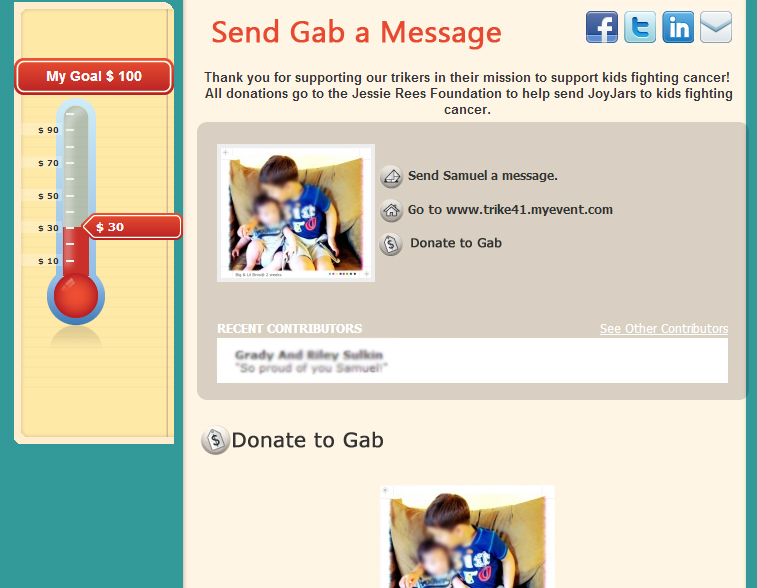
Sell Sponsorship Packages
The Sponsors Page will save you time and money in administration costs. This feature will allow advertisers to purchase Ads and upload their artwork so it is available in your Control Panel.Once you have the artwork, you can use it to print your Ad Book, or create a Sponsors Page with one of the Extra Pages on your website.
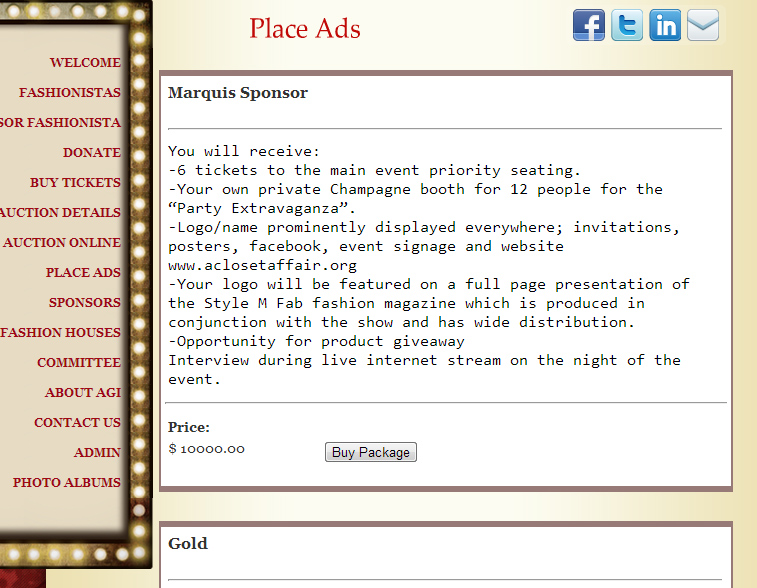
Unlimited Extra Pages
Add an unlimited number of pages to your Fundraising Website. Customize the pages with the title of your choice. You can easily turn any of your pages on/off. Additional page ideas are: Donors' Page, Recent Events, Gift Shop.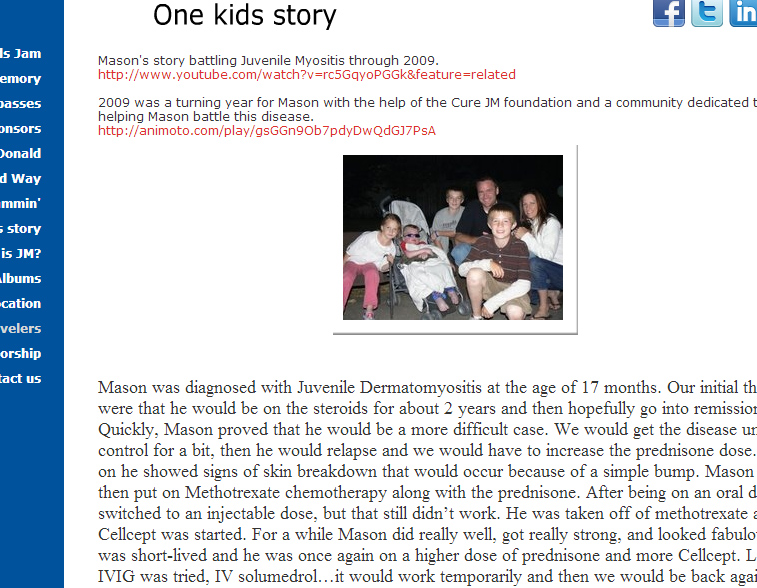
Poll and Quiz
Discover the opinions of your Fundraising Website guests with the Interactive Poll and test your guests' knowledge with the Interactive Quiz. You create the questions and answers. Discover the opinions of your Fundraising Website guests with the Interactive Poll and test your guests' knowledge with the Interactive Quiz. You create the questions and answers.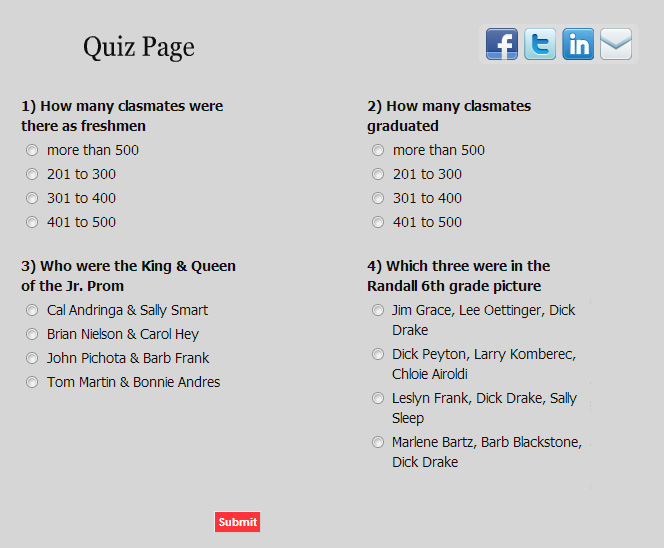
Unlimited Photo Albums
Photo albums make it easy and enjoyable to browse through photos. Create themed albums organized by event, location or special tributes. You can use an interactive Flash based slideshow in your Photo Album. Images are automatically resized to the ideal size for your webpage when uploaded.
FAQ
Create your very own Frequently Asked Questions (FAQ) page. Generate a list of the questions that you are most frequently asked with answers to each. This convenience will save you and your guests the time of writing or phoning with common questions.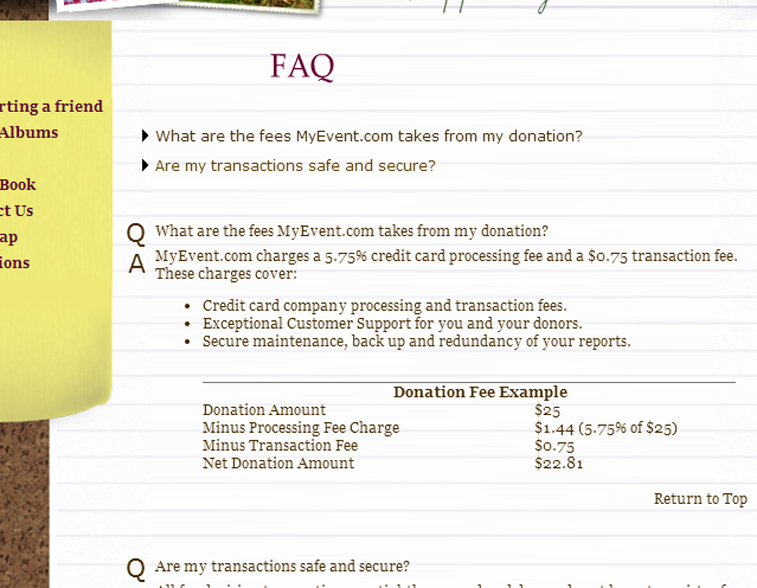
Unlimited Custom Forms
Build any type of form to collect information from your guests. Some commonly used forms are: Registration Forms, Reservation Forms, Menus, Surveys and Contests. All you have to do is create the questions and answer choices. The information you enter is included on the form which is automatically posted on your site.
Calendar
A Calendar is a terrific way to enter all of your fundraising event dates, payment due dates and activities. The calendar comes with national holidays built in and it can display all the birthdays of those registered on your site. You can choose if you want an event to be viewed publicly on your website or privately in your Control Panel.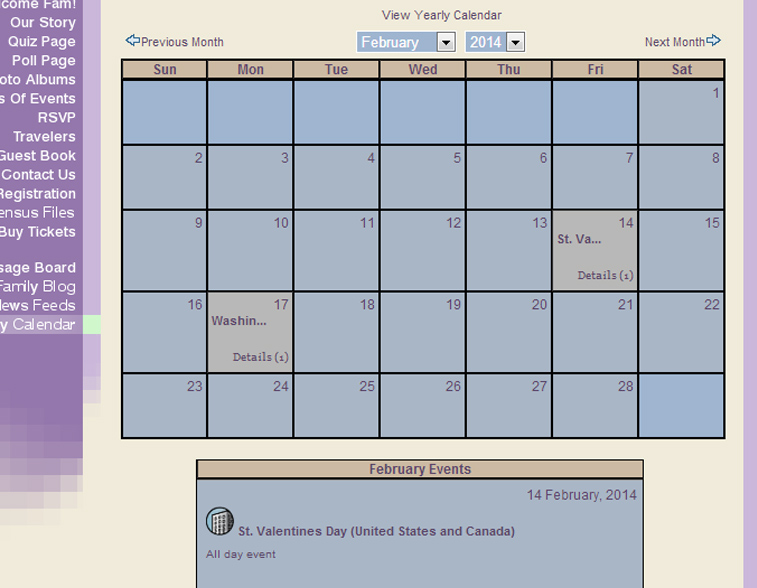
RSVP Management
Guests can RSVP to the event directly on your website, saving time and postage. You can add questions to the RSVP page to prompt suggestions from your guests that can help with planning. This is a good place to include special requests, such as meal selections. You can view the RSVP information at all times in your Control Panel.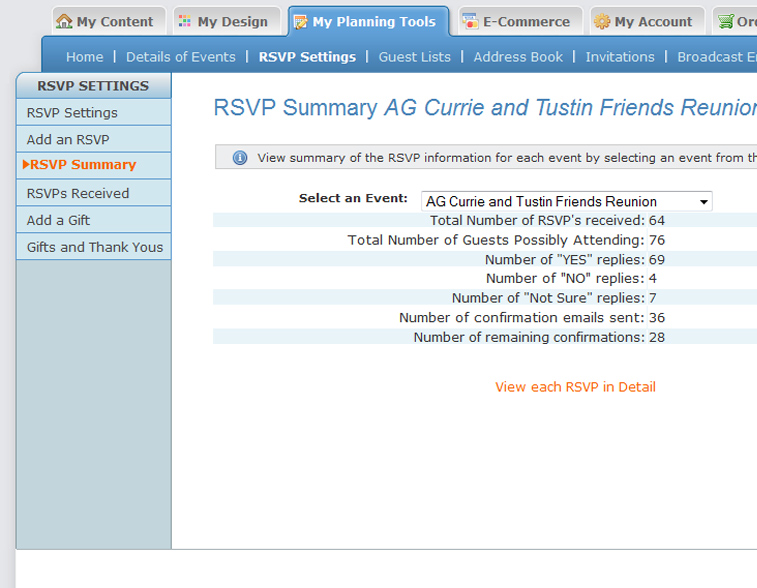
RSS Feeds
RSS (or Really Simple Syndication) feeds are free content from websites that contain headlines, summaries and links back to full articles on the website that the feed originates from. RSS feeds can add interesting and fresh content to your website on a daily or weekly basis. It is very easy to include RSS feeds on your website using your control panel. You can get RSS feeds from your favorite sites, or use the MyEvent RSS Library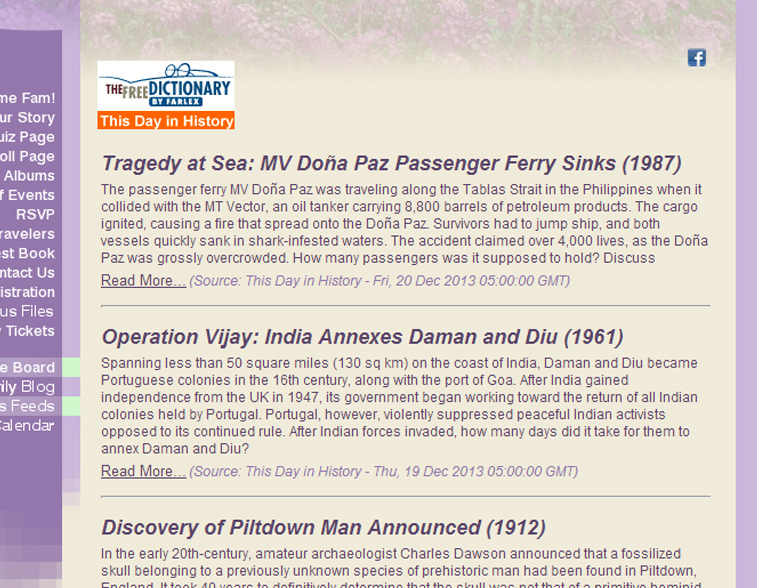
Guest Book
The Guest Book is a wonderful way to get in touch before and after each of your fundraising events. When a website visitor makes a guest book entry, it becomes visible on the website after being approved by you. The Guest Book is a great tool for collecting messages from donors regarding the look and functionality of your website and comments on various events. Guests can also send messages to each other without exposing their email address.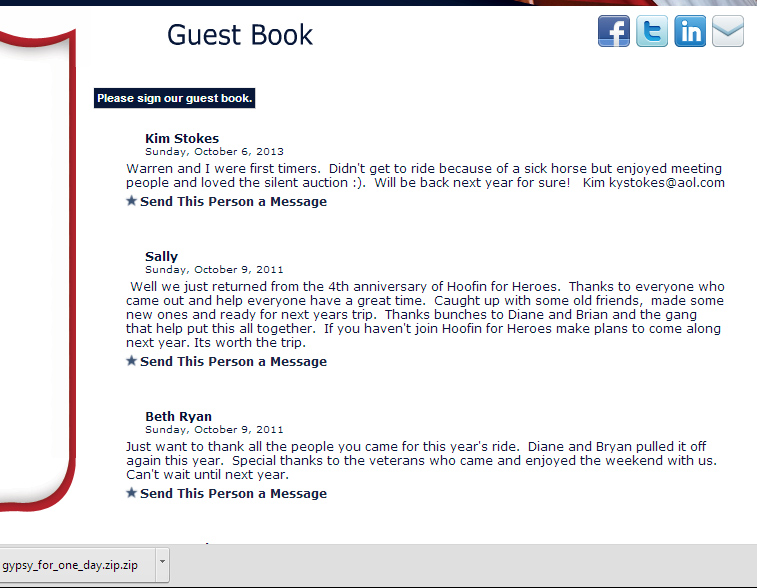
Budget Tools
>Manage your expenses & calculate the cost-per-ticket for your fundraising event. This is a great way to monitor all Budgeting elements. You can also flag the dates of when individual expenses need to be paid.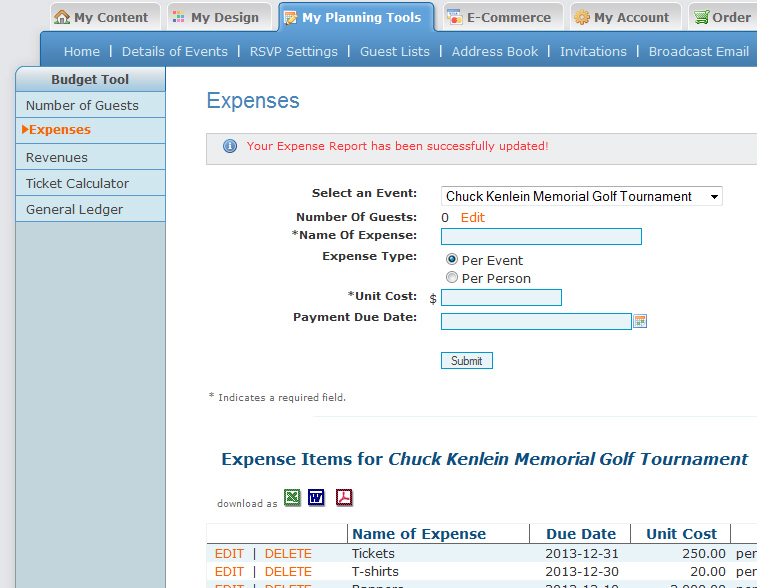
Send & Track Invitations
Easily post and track invitations using the Broadcast Email tool. You can send Reminders before your event and Thank You Notes afterwards. You can easily add and delete guests from the Invitation List, so your list will always remain up-to-date.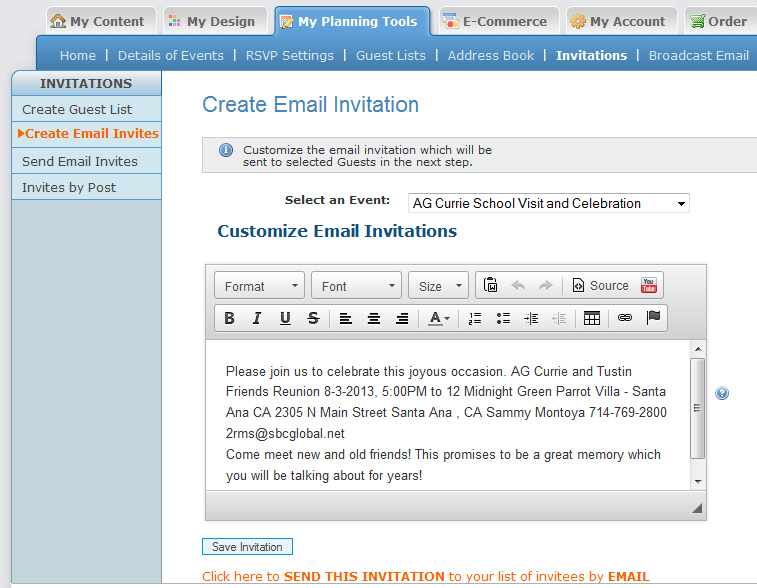
Event Details
This page saves you time by clearly displaying all the information relevant to your fundraising events. This is the perfect place to post a picture of the venue, include special access information or provide parking details.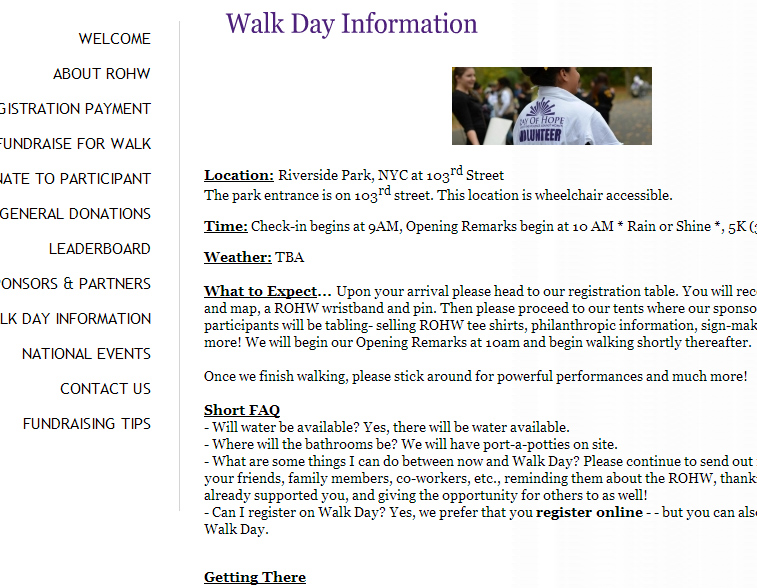
Our research has shown us that the most successful fundraisings are the ones that started planning
early and created a great around their reunion website. We strongly recommend that you
select The Works package to have the most successful fundraising possible.
Start Now - It's Free!






